Hi Adam,
If you carefully study the wiring diagram below, you should be able to see the "Battery +" on pin 3 of the 10 pin main harness connector, and the "Battery +" on pin 5 of the 5 pin Smart Display/Bluetooth/programming connector in the Motor harness section.
Both of these supplies are usually fed
(in parallel with each other) directly from the thick red Battery + cable in the controller's harness.
If the Smart Display was only being supplied with battery power when the lighting switch was pressed
in (as you have indicated) both the controller
and the main harness would need to have been wired differently using one of the two unused contacts in the main control harness to return the "Battery +" supply back to the controller's wiring from the lighting switch on the throttle
(assuming 9 or 10 core cable was being used).
However, if the power to the Smart Display unit was actually being removed when the switch was pressed in
(switched On) this could have been caused by a short circuit to ground on the red lighting feed wire coming from the throttle switch, which would simultaneously short out the battery supply feeding the Smart Display.
If this were the case
(with good soldered connections inside the harness) I would normally have expected some burnt wires within the wiring
(or burnt out switch contacts) as soon as the button was initially pressed.
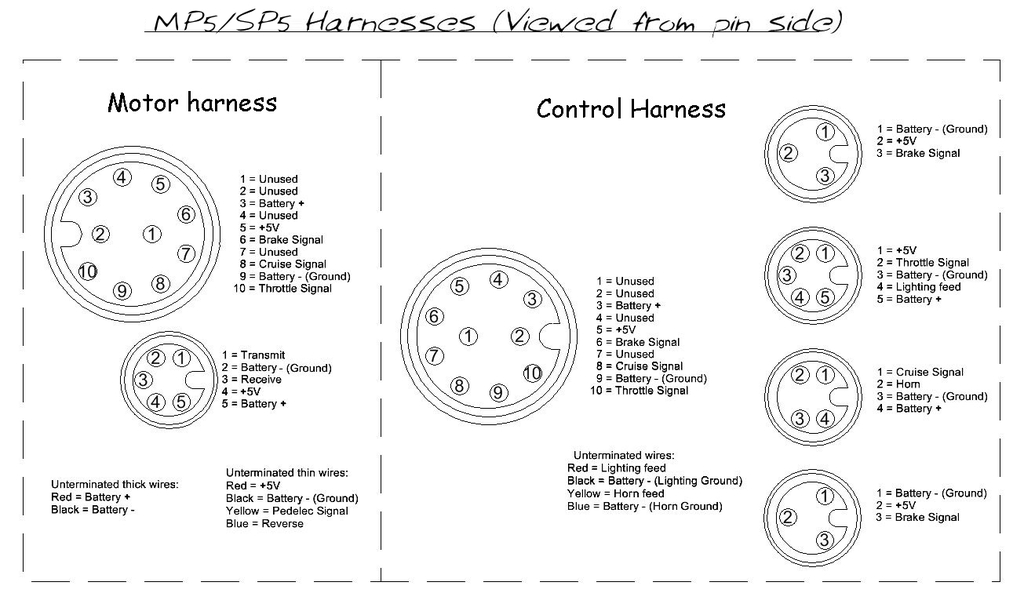
I suspect that there could have been a poor soldered joint within the controller's cabling, that had a high enough resistance to prevent the wires/switch contacts from burning, and it is possible that this poor joint has now failed completely.
You mentioned a 5 wire block ? Do you include the one coming out from behind that has a open end, with no connector ?
The molded 5 cable connector block is part of the controller's wiring and is located ~20cm (~8") from the controller.
The 5 cables are as follows:
- Main cable coming from controller
- Reverse/PAS cable
- Control harness cable
- Battery power cable
- Smart Display, Bluetooth dongle and USB programming cable
If my suspicions are correct, a replacement controller should cure the Smart Display problem, but you need to make sure that the ends of the four unused wires for the headlamp and horn
(the ones you subsequently separated on the main control harness) remain well insulated from each other.
Alan