Hi and

to the forum.
I suspect the motor will not run because parameters have not been saved correctly when you tried to reprogram the controller voltage, as you must always save the parameters to the controller after adjusting them in order to activate the new settings:
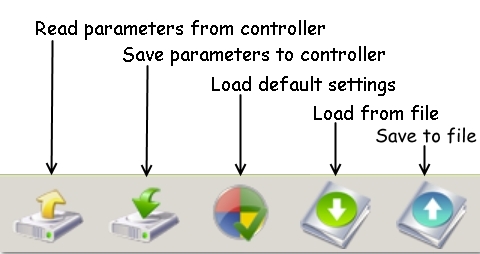
After saving to the controller, I always read the parameters again to check that the alterations have been correctly accepted.

If your controller voltage is still set at 36V, the fully charged voltage of the 48V battery will exceed the Overvoltage protection value for the controller and prevent the motor from running.
If you have the Bluetooth display on your phone, you should see "
Over Voltage protection" displayed just below the km/h label on the speedometer:
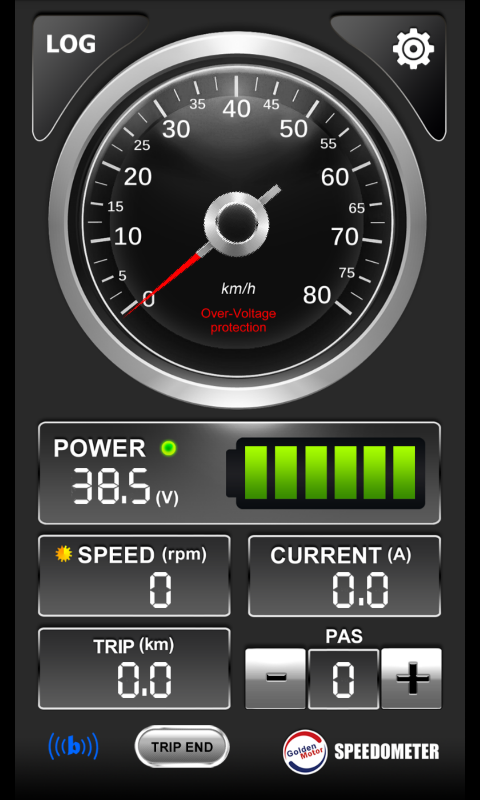
If you are trying to alter the parameters via Bluetooth
(and the parameters have been saved correctly) you should see the "Modify the parameters success" message pop up at the bottom of the screen:
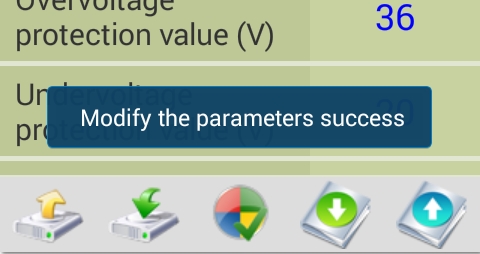
If you do not receive this message, and the parameters are not being changed in the controller, then I suggest you try an earlier version of the GM Bluetooth App
(Version 1.1 or 1.13). Check out
this post for more details.
Also, if you are using the 36V throttle with a 48V battery, be aware that the throttle unit will become quite warm during use, and the three of the LEDs will
all remain constantly lit while the battery power is turned on, regardless of the amount of usable battery capacity still remaining.
Because the battery voltage is so high, the LEDs
will not gradually go off one at a time to indicate that more of the battery capacity has been used, even when the battery voltage is so low that the motor will no longer run!
Alan