I must admit that it can be very confusing, but that
8 Pin Smart Pie 3 cable is definitely the correct cable for an early Magic Pie 3 as they were both fitted with the same controllers
(but slightly different firmware) and therefore used the same 8 pin programming cable.
Here is a brief run down of the different Programming cable options:
Early "original" Magic Pies were not programmable, but later versions of the "original" Magic Pie
(with the crossed spokes), and the MPIIs
(with the revised spoke pattern) both used the same PD-280 programming software and a USB programming lead fitted with a mini DIN 8 pin connector
(non-symmetrical pin layout):

Early MPIII and V1 Smart Pies used a Higo style 8 pin programming cable:

Revised controllers fitted to later MPIIIs
and Smart Pies changed to a Higo style 10 pin connector:

When the vector controller was produced
(MP4/5 and SP4/5) the programming lead changed again to a smaller Higo style 5 pin connector:

The vector controllers require the PI-800 Programming Software instead of the PD-280 software used on the non-vector controllers.
This 5 pin connector was also used for the BAC-601 smart Display on SP4/5 and MP4/5:
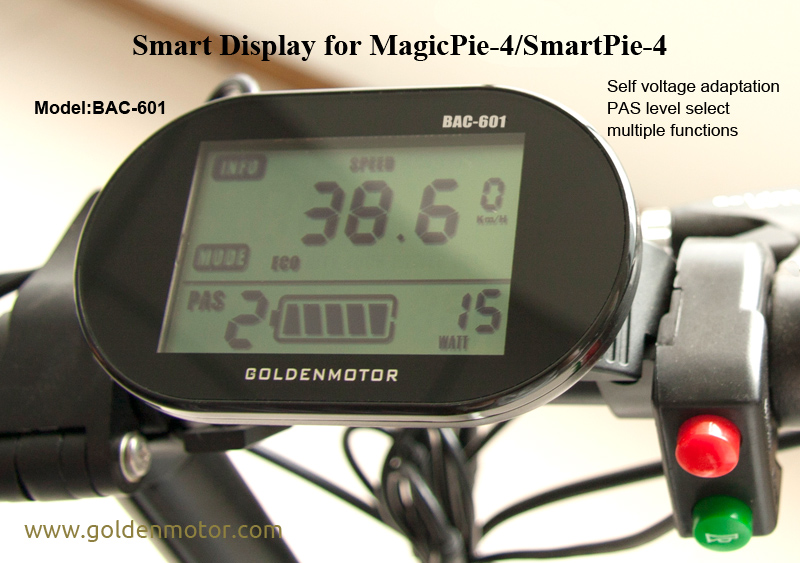
But the MP4/SP4 version of the BAC-601 was not compatible with MP5/SP5
(and vice versa).
The Bluetooth dongle also connects to the same 5 pin connector on MP5, SP5 and MP Edge and can be used for programming the controller via the Android or IOS App:

The only other cable option for Magic/Smart Pies has a Molex style connector for use with the BAC-281 and BAC-0501 external controllers:
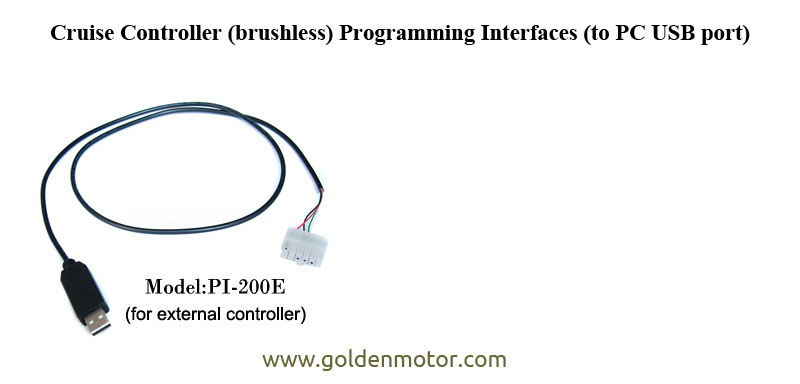
My initial intent was to clarify the different available configurations, but I've probably just made it seem even more complicated now.
 Alan
Alan