Your top speed is pretty close to what I would have expected for a 20" wheel.
A 26" wheel rotating at 380rpm should achieve ~47km/h
(29mph) but your 20" wheel rotating at the same rpm will only achieve ~36km/h
(22mph) and the exact speed at 38rpm will be directly related to the outer diameter of the tyre you are using.
The reason you were unable to enter more than the default 380rpm is because 380rpm is the maximum value that it will accept, attempts to input a figure greater than 380rpm will simply be ignored.
Basically, you can reduce the rpm below the default maximum figure to limit the top speed, but you cannot raise it above 380rpm to increase it.
To make your speedo and odometer more accurate, you will need to enter the correct wheel diameter in the "App Setting" section of the App, as the default is usually 26". You can also use the
Variable ratio setting to fine tune the accuracy of the speedometer.
I have entered 1.61 into the
Variable ratio to provide mph speeds and mile distances equivalents
(although it is still shown as km/h and km).

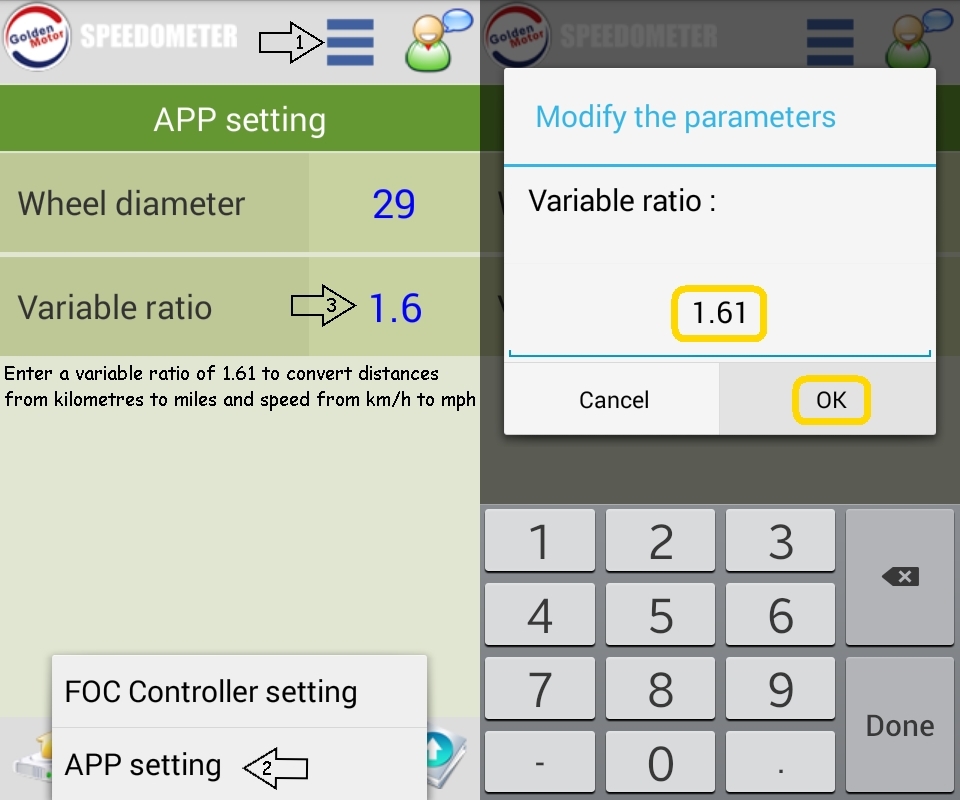
I am not surprised at your top speed, but I am puzzled by the low voltage readings in your trip log:

The battery in your link has a 14S5P configuration, which should have a maximum charged voltage of ~58.8V
(4.2V per cell), but your
maximum voltage indicated in your log is only showing as 45.8V.
I suspect that either your battery was very low at the beginning of that particular trip, or your voltage reading on the display is reading very low.

I have just checked the voltage reading on my Magic Pie Edge, and the display reads somewhere between 0.7V and 0.78V too high at 52V:
Variable Power Supply Output set to 52.0V
Wattmeter (A) reading: 51.97V
Wattmeter (B) reading: 51.93V
Multimeter reading: 51.92V
Android App showing: 52.7V
If you have a voltmeter, I suggest that you double check the battery voltage to determine how accurate your display reading is.
Alan