Hi and

to the forum,
If you haven't already done so I suggest you carefully read the
Programming the Vector Controller topic and also make sure you have the correct USB interface lead with the 5 pin connector:

Once you have been able to connect to the controller you should see the default parameters as shown here:
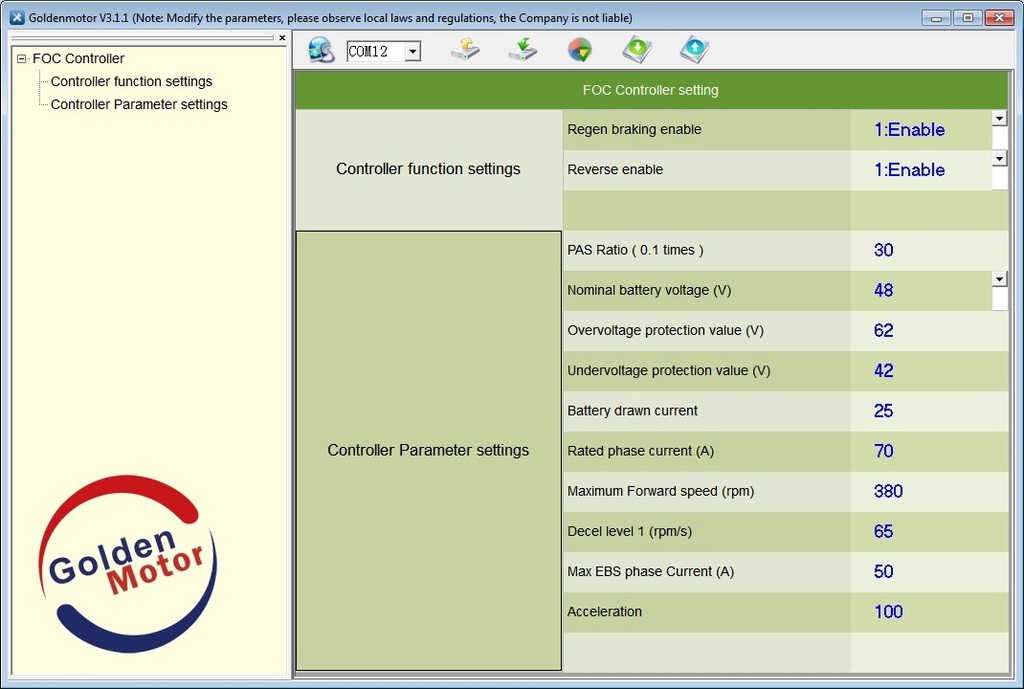
Here is a list of the adjustable parameters and a brief explanation of what they do:
- Regen braking enable
This allows the regenerative braking to either be turned on or off as required. When disabled, the brake levers will still cut the power to the motor but will not engage the regenerative braking - Reverse enable
This allows the reverse function to be enabled or disabled, but a separate switch is still required on the Black and blue wires on the motor harness to select reverse when it is enabled - PAS Ratio (0.1 times)
This adjusts the level of pedal assistance in relation to the rotational speed of the chainwheel - Nominal battery voltage
This should be set to match the nominal voltage of the battery being used (24V, 36V or 48V) - Overvoltage protection value
This disables the motor if the voltage is above this level - Undervoltage protection value
This disables the motor if the voltage falls below this level - Battery drawn current
Sets the maximum current that the controller is permitted to draw from the battery, it can be used to reduce the power of the motor to comply with legal regulations or just to ensure that lower current output batteries are not overloaded (10-30 Amps) - Rated phase current (A)
Sets the maximum permissible current pulses allowed to pass through the phase wires and motor windings, as the phase current is not constant it can be a lot higher than the constant battery current (35-70 Amps) - Maximum Forward speed (rpm)
Sets the maximum speed of the motor in rpm where 100 is the lowest speed and the maximum would be ~360rpm @ 48V, ~270rpm @ 36V and ~180rpm @ 24V - Decel level 1 (rpm/s)
Contrary to what the description says this actually sets the Maximum Reverse speed in rpm (15-380) - Max EBS phase Current (A)
This adjusts the level of the regenerative braking/Electromagnetic dynamic braking which can be set anywhere between 20 and 80 Amps to produce a braking force to suit the riders preference (EBS = Electromagnetic Braking System) - Acceleration
This determines the response time for the motor to react to the throttle, reducing this setting will provide a less jerky throttle and a much smoother application of the motor power. This should ideally be set to suit the rider's preference, but a slower response will provide a greater range from the battery (0 being the slowest and 100 being almost instant response)
Hopefully this will have given you a better understanding of what all the parameters are used for, but if you have any further questions please ask, and I will try to update the above list to cover any additional queries.
Alan