Hi Mac,
My Dongle just flashes once when I initially turn the power on, the blue LED only stays on continuously while it is connected to my phone, so it definitely sounds like you have a problem with either the Bluetooth dongle or the controller itself.
If you are able to program the controller and correctly save the settings using the USB programming cable
(and then leave the dongle disconnected) if the motor still runs correctly and does not lose settings, then the controller might be OK.
However, if the motor does not run,
(assuming the controller voltage is correctly set for your battery) then the controller will need to be replaced.

When you say that you "could change parameters in the controller but it would not save them", was it actually making a difference to the controller operation?
If the parameters are changed, but are not saved to the controller, they will have no effect on the controller's operation. But if they were initially saved correctly to the controller and they
did make a difference, but the settings were not being retained after being powered off and back on again, I would say it was a controller fault rather than the Bluetooth dongle.
When you originally changed the settings with the Bluetooth App
(which I fully understand you are no longer unable to do) and tried to save them to the controller, did you receive an error or confirmation message?
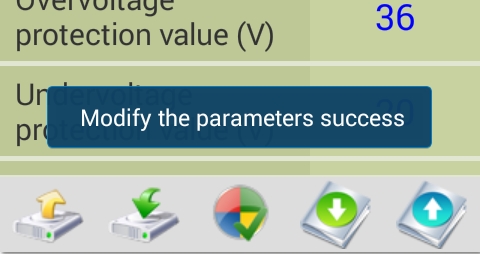
And were you able to read the parameters from the controller to check that the settings had been saved correctly?
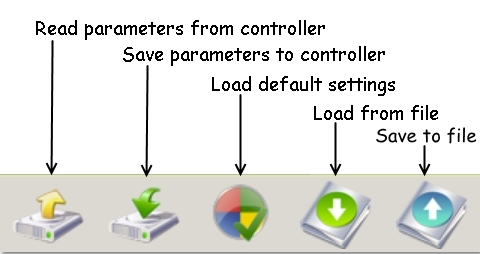
One other thing to check that can cause problems with the programming is the unused wires for the pedelec and reverse.
If these are exposed and allowing the copper wires to touch against each other, this can prevent correct programing of the controller
For anyone who has a reverse switch fitted, please note that the switch must always be in the
OFF position while saving parameters to the controller.
Unfortunately, I'm not sure that you will be able to cure the problem without replacing either the controller or the dongle, so it looks like you will need to contact Gary again.
Alan