Hi Todd,
It sounds like you "Overvoltage protection value" may be set slightly too low as it should not deactivate the controller until the battery voltage exceeds 62V for the 48V battery:
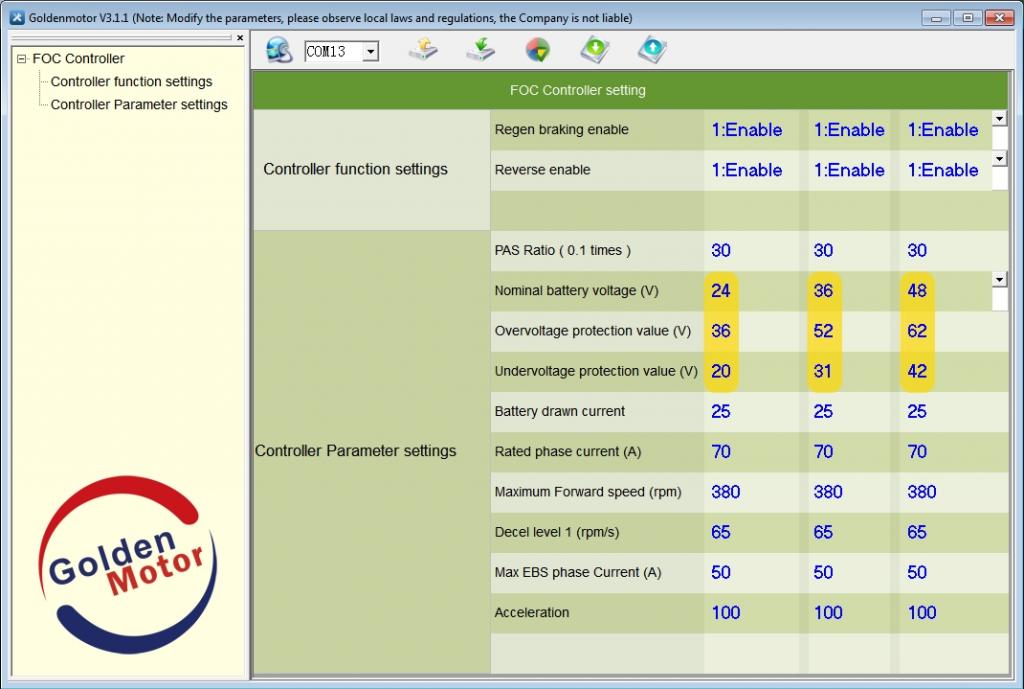
Regarding the programming problem, I did reply to
your post over on ES but presumably you haven't seen the reply, so I am reposting the important bits here:
The driver and programming software that I used with both Windows 7 and XP can be accessed here:
CH341SER.EXE USB driverPI-800 version 3.3.0You can download my "Torque and Speed" spreadsheet
attached to this post which should come in handy for working out the required wheel rpm to set your maximum speed
(see the lower left hand section). It will be interesting to see just how accurate the real rpm is compared to the programmed rpm
(and your maximum speed).
First you’ll need to install the correct driver for the USB lead
(download and run CH341SER.EXE USB driver in the above link) and download the programming software
(LBMC_GUI_v3.3.0_GoldenMotor.exe in the above link).
Here is the important sequence that must be followed in order to connect successfully:
1) Connect the USB lead.
(Vector controllers use a USB lead fitted with a five pin connector, see below)2) Open the software that you downloaded previously.
3) Select the correct COM port from the dropdown option box
(if you don’t know which COM port the USB lead is assigned to you will have to repeat the whole process selecting a different port each time until you find the right one).
4) Click the “Connect” icon and wait for the timeout error.
5) Then connect the battery power!!
The controller should instantly connect and the relevant parameters should automatically be uploaded and displayed.
When the alterations have been saved to the controller you need to unplug the USB lead and then switch the battery power off and then back on again for the controller to work.
If you switch the power off and on again without disconnecting the USB lead it will re-enter programming mode again.
Please let me know if this works for you.
AlanEDIT:
Broken links updated