Hi and

to the forum.
After you have entered the required values, click on the second icon from the left to "
Save parameters to controller":
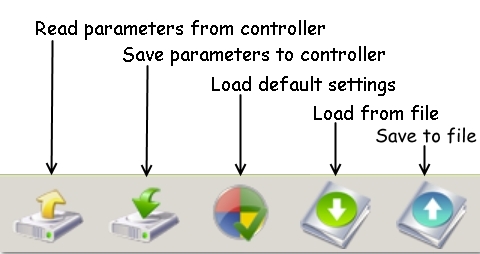
Then click on "OK" when the following dialog box should be displayed:
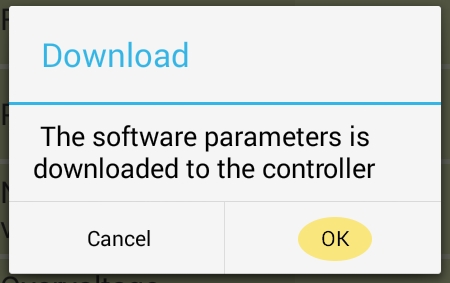
You should now see the following message pop up on screen, confirming that the parameters in the controller have been successfully modified:
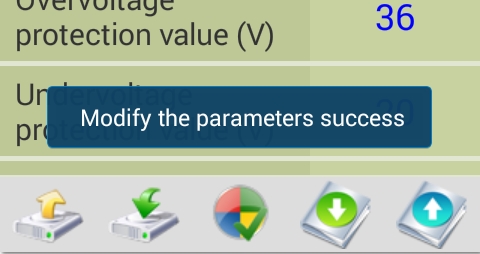
Do you receive this confirmation message on your screen?
I found that if I try to save parameter files to my phone instead of the controller, it will not work:
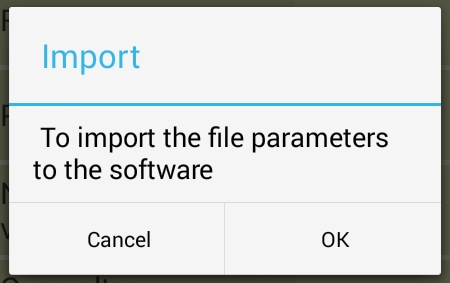
When I click on OK, I always receive the following error:
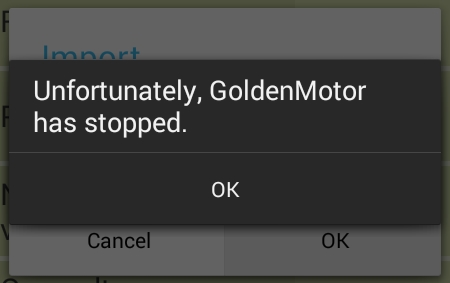
It's annoying that I cannot save parameter files on my phone, but at least I am able to change and save the settings direct to the controller, even though I cannot back them up on my phone.

I have to use screen shots to save a record of all specific settings that I regularly use, instead of simply saving a separate parameter file for each of these preferred settings.
 Alan
Alan