Yes I feared the battery was kaput, but wanted confirmation before ordering another.
It might be worth checking the voltage on the charging socket to see if it is still the same, just in case there is a problem with the battery switch contacts.
Also I made an error, my motor is the MP4 which shows a different screen for the parameter adjustment.
With the MP4 and SP4 vector controllers it is extremely important to make sure that the voltage setting in the controller matches your battery voltage, as it would not work at all if the controller voltage was set at 24V and you were using a 36V or 48V battery.
Here is a screenshot of some typical MP4 parameter values at all three voltage settings:
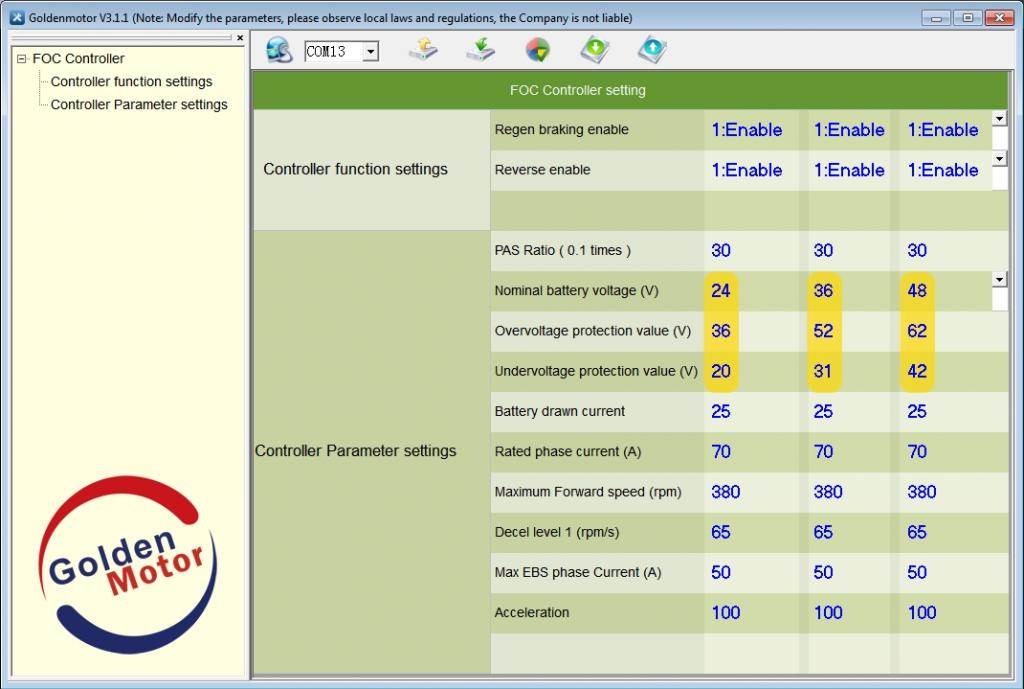
The available settings for the vector controller
(MP4 and SP4) are slightly different:
The
PAS Ratio ( 0.1 times ) adjusts the amount of assistance in relation to the pedal speed
(Cadence) and allows a lot more adjustment than the previous High, Medium or Low settings that were available on the earlier controllers.
The
Nominal battery voltage (V) setting must be set to match the battery being used or you could experience problems with the regenerative braking not working correctly or the motor failing to run at all.
The
Overvoltage protection value (V) can be reduced if required to protect a battery pack without a
BMS against overcharging during regen.
The
Battery drawn current sets the maximum amount of current that can be drawn from the battery. The higher the current, the higher the power produced by the motor. I have mine set on maximum for off-road use, but you may need to reduce this to comply with the legal maximum power for road use.
The
Rated phase current (A) sets the maximum amount of pulsed current allowed to flow through the motor's stator windings. This will affect the power and torque of the motor, so I have this set on maximum too.

The
Maximum Forward speed (rpm) makes it easier to set an exact speed by entering the maximum speed into
this spreadsheet and finding the required maximum Wheel rpm to suit your particular wheel size. Please not that you will need to click the "Download" or "Open" option in the top right corner of the webpage before you can alter the contents of the spreadsheet.
The
Decel level 1 (rpm/s) is actually the maximum wheel rpm when in reverse
(if a reverse switch is wired up and the Reverse function is enabled).
The
Max EBS phase Current (A) controls the amount of regenerative braking force. The higher the current, the greater the regen braking force. This should be adjusted to suit the rider's preference.
The
Acceleration setting controls the response of the motor in relation to the throttle. At 100% the motor response is almost instant and can be a bit too jerky. Lowering the setting will produce a much smoother acceleration and should also extend the range. This setting will definitely need to be reduced if using a front motor in order to prevent wheelspin on loose or wet road surfaces.

Even with a large diameter 700c wheel equipped with the lower power Smart Pie 4
and a front mounted battery pack I had to reduce the acceleration to 80% to prevent wheelspin on loose surfaces.

The above
"Wheelie Machine" has a rear mounted MP4, but I the acceleration setting had to be reduced to 70% before I could pull away on hills without the front wheel jumping off the ground, and that's with a mid mounted 29.6V battery pack.
I think I would really struggle to keep the front wheel in contact with the ground if I had a large 48V battery hanging out over the back wheel.
 Alan
Alan